my ePortfolios


Easily create multiple ePortfolios using our ePortfolio builder.

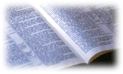 Easily organize content into multiple pages.
Multiple pages
Easily organize content into multiple pages.
Multiple pages

 Customize each ePortfolio by selecting from a list of skins.
Customize skins
Customize each ePortfolio by selecting from a list of skins.
Customize skins

 Use our online content builder to manage your ePortfolio content from anywhere.
Online content builder
Use our online content builder to manage your ePortfolio content from anywhere.
Online content builder

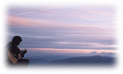 Easily insert pictures, images, audio and video to your ePortfolios.
Insert images, audio and video
Easily insert pictures, images, audio and video to your ePortfolios.
Insert images, audio and video

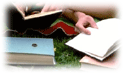 Easily upload documents or cut and paste documents into your ePortfolios.
Upload documents
Easily upload documents or cut and paste documents into your ePortfolios.
Upload documents
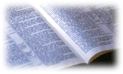 Easily organize content into multiple pages.
Easily organize content into multiple pages.
 Customize each ePortfolio by selecting from a list of skins.
Customize each ePortfolio by selecting from a list of skins.
 Use our online content builder to manage your ePortfolio content from anywhere.
Use our online content builder to manage your ePortfolio content from anywhere.
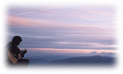 Easily insert pictures, images, audio and video to your ePortfolios.
Easily insert pictures, images, audio and video to your ePortfolios.
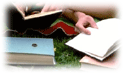 Easily upload documents or cut and paste documents into your ePortfolios.
Easily upload documents or cut and paste documents into your ePortfolios.
Our ePortfolio system gives students a life-long ownership.
You can keep your ePortfolios upon graduation or transferring to another school.
Submit ePortfolios for assessment with a click of a mouse. If an ePortfolio is assigned as a coursework,
teachers will receive student ePortfolio submissions in their gradebook for quick assessment.
View all your ePortfolios and other ePortfolios which you are invited as a reviewer or a guest.
Create multiple feature-rich ePortfolios for different purposes
(e.g. learning, career and presentation ePortfolios).
Each ePortfolio can be customized for its purpose and has a unique URL.
Our ePortfolios are multimedia capable. This allows students to manage their content repository of multimedia.
Restrict access by reviewers and guests to designated pages.
Add more confidentiality for communicating with reviewers/evaluators by using multiple discussion boards with a tiered access level.
Multiple private pages which require logging in.
Control whom to invite and whom to allow access to your ePortfolios.
Use a built-in calendar for tracking activities and progress.
Use it as an instant announcement and communication tool.
Change access preferences and show or hide QuickPost anytime.
Manage your ePortfolio members using our member management tool complete with a list of reviewers and a list of guests.
Access your other ePortfolios and personal website directly from any of your ePortfolios.
Use our secure contact page for allowing visitors to contact you securely without revealing your email address.
A sender's email address is authenticated prior to delivering the message.